In today’s world of technology, communication has become an essential part of our daily lives. With the increasing number of wireless devices, the demand for reliable and secure networks is growing. However, this abundance of wireless communication also presents potential security risks. One such risk is jamming, a deliberate interference with the normal functioning of a wireless network.
🌟 About the Project
In this project, we are upgrading the previous “nRF Scanner” project by adding a few lines of code to it, in order to enable jamming on 14 channels of 802.11. This project combines the features of network scanning and jamming, making it a powerful tool for network security professionals and hobbyists alike.

🎯 Features
The project has several key features that set it apart from other network scanners and jammers. Firstly, it can scan the 2.4GHz band, providing a comprehensive view of all the networks in that band. This information is displayed in an OLED display, which shows the results in a clear and easy-to-read graph. Secondly, the project is capable of jamming the 2.4GHz band. This allows you to disrupt a target network, preventing it from functioning normally. Finally, you have the ability to choose the desired channel from 14 channels, enabling you to select the most relevant target for your jamming efforts.
1. Scanning of the 2.4GHz band – This allows the user to identify all the wireless signals in the 2.4GHz spectrum. The scanner will display the strength of each signal, making it easier to identify and differentiate between them.
2. Jamming on the 2.4GHz band – The user can choose a specific channel to jam, effectively disrupting the communication of any device using that channel. This is useful for testing the security of wireless networks and for studying the behavior of wireless devices.
3. Ability to choose the desired channel from 14 channels – With the ability to choose from 14 different channels, the user has complete control over the jamming process. This makes it possible to test the security of different wireless networks and devices.
🧰 Getting Started
The project uses an Arduino Nano as the main processing unit, and the OLED display provides a visual representation of the scanned results. The nRF24 module enables scanning and viewing the entire 2.4GHz network. In order to get started with the project, you’ll need to have these components in your possession:
- • Arduino Nano
- • nRF24
- • OLED 0.96 SSD1306
🔌 Schematic
In order to get your project up and running, you’ll need to make connections between the various components. This can be done using the table and schematic below. Firstly, connect the Arduino and the nRF24 using the following connections:
- • Arduino and nRF24.
| Arduino | nRF24 |
|---|---|
| 9 | CE |
| 13 | SCK |
| 12 | MISO |
| 10 | CSN |
| 11 | MOSI |
| 3V3 | Vcc |
| GND | GND |
- • Arduino and OLED display.
| Arduino | Oled 0.96 |
|---|---|
| A5 | SCK |
| A4 | SDA |
| Vin | VDD |
| GND | GND |
- • Arduino and Micro Switch.
| Arduino | Micro Switch |
|---|---|
| 2 | – |
| 3 | – |
- • Complete Schematic

⚙️ Installation
Before uploading the code to the Arduino Nano, you’ll need to install a few libraries in the Arduino IDE. Follow these steps to install the required libraries:
- 1. In the Arduino IDE, go to Sketch > Include Library > Manage Libraries.
- 2. Search for “Adafruit SSD1306”
- 3. Install the library.
- 4. Search for “GFX” and install it as well.
![]()
Code
If you’re interested in building this project on your own, the code is available on GitHub. Simply go to the GitHub repository, and download the code.
GitHub repository: github.com/cifertech/nRF-jammer
👀 Usage
Once you’ve installed the required libraries and uploaded the code, the network scanner will start working automatically. You can change the desired channel by using the keys and start the jamming attack. The OLED display will show the results in real time, making it easy to monitor the progress of the attack.
This project demonstrates the power of the Arduino platform and the many possibilities that it offers for network security. Whether you’re a professional network security specialist or a hobbyist, this project is a great starting point for exploring the world of network security.